visualculture
Dual Graphics Interchange Format Selector (OE-001)
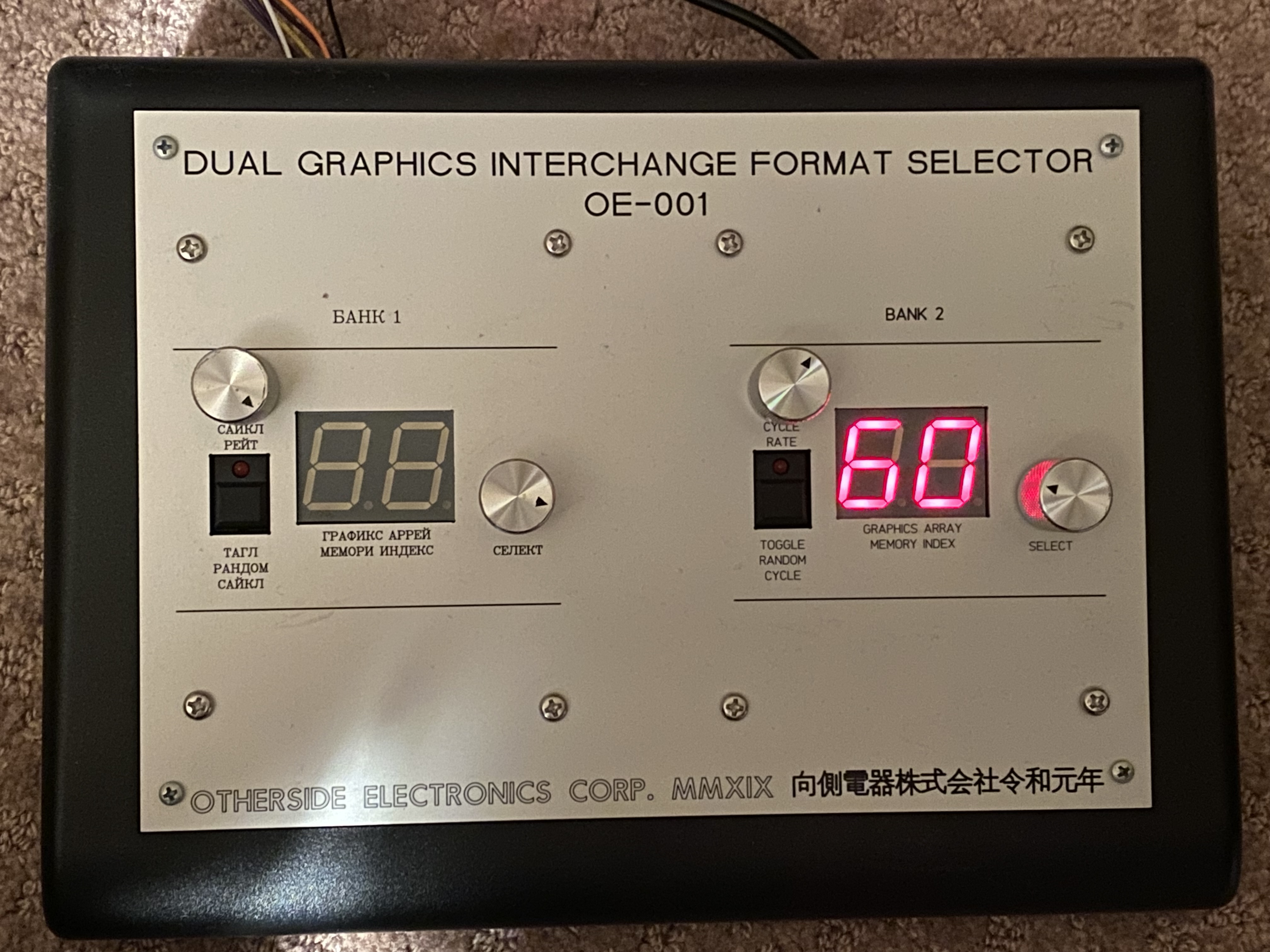
Overview
The “Dual Graphics Interchange Format Selector” (OE-001) is a device I designed to store and recall animated GIFs, outputting them as a composite video signal. This device has two outputs and the GIFs can be selected independently. I designed it to be used as video sources that would be sent to a video mixer for creating live visuals.
I wanted this device to be straightforward and easy to use in dark environments, which is typically where live visuals are needed (concerts, etc).
Controls:
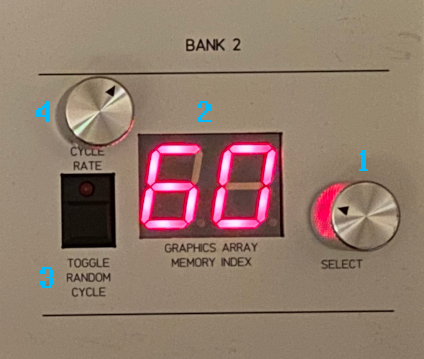
As stated in the overview, this device has two "banks" of GIFs that can be controlled independently. Each bank has the same set of controls, so here I will describe the functions of each component of one bank:
- This knob is a rotary encoder that is used for scrolling through the GIFs. Turning it one click to the right will advance to the next GIF stored in the bank. Turning it one click to the left will go to the previous GIF stored in the bank.
- This double 7-segment LED displays the number corresponding to the index of the GIF currently being output. This is helpful for being able to easily find a specific GIF if you know its number, rather than just blindly scrolling through them until you find the one you want.
- This switch engages a mode where the device randomly cycles through the GIFs automatically. This is useful if you want to set up some background visuals that change automatically while you can go do something else.
- This knob is another rotary encoder that changes the rate at which the GIFs change. Turning it left will make them change slower, while turning it right will make them change faster.
Technical information
This device contains two separate raspberry pis. The GIFs are stored on the SD cards in the pis, and the script displays them at full screen while listening for input from the control surface. RCA jacks are connected to the composite output of the rpis and situated on the back of the device. The control surface components are situated on a PCB that I designed and milled myself from protoboard using a CNC machine. From the board there are wires connected to the GPIO pins on the rpi.